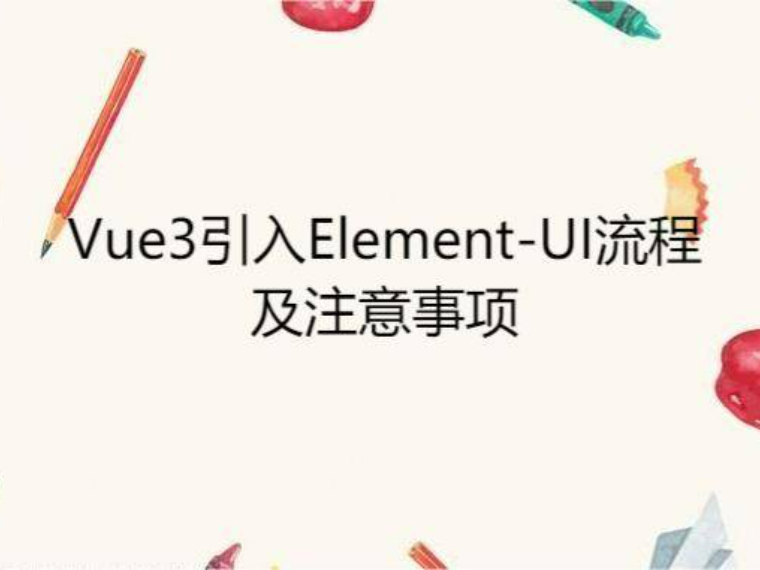Vue项目功能展示1.1
叶世*
js,web,前端
项目描述
一周vue实现移动端登录打卡,低仿微信界面
上传时间
2020.09.06
浏览人数
912人

所用软件:webstream
开发工具&组件:vue&vant
项目名称cool
我现在将项目打开,先看一下展示的内容(相应的介绍也会在图中完成)

此页面代码部分:
Vue.use(Cell);
Vue.use(CellGroup);
Vue.use(VanImage);
Vue.use(Col);
Vue.use(Row);
Vue.use(Tabbar);
Vue.use(TabbarItem);
Vue.use(Grid);
Vue.use(GridItem);
Vue.use(Toast);
Vue.use(Icon);
Vue.use(NoticeBar);
export default {
name: "Mine",
data() {
return {emp_name: '', emp_email: '', emp_inte: '0', emp_avatar: noLoginimg, label: '今日未打卡'}
},
methods: {
information() {
this.emp_name = this.$getCookie('emp_name');
if (this.emp_name) {
this.emp_email = this.$getCookie('emp_email');
this.emp_inte = this.$getCookie('emp_inte');
this.emp_avatar = this.$getCookie('emp_avatar');
}
},
Ld() {
var Ld = document.querySelector('#Ld');
if (this.emp_name) {
Ld.outerHTML = '<p>' + '用户名:' + this.emp_name + '\n' + '积分:' + this.emp_inte + '</p>'
}
},
bacg() {
var bacg = document.querySelector('#bacg');
bacg.style.backgroundColor = '#0daf90'
},
gocard() {
if (this.emp_name) {
this.$router.push('./card')
} else {
Toast.fail('您当前未在登录状态')
}
},
LookCard(){
if (this.emp_name) {
Toast.loading('加载中...');
this.$router.push('./Look_Card')
} else {
Toast.fail('您当前未在登录状态')
}
},
goblog(){
if (this.emp_name) {
this.$router.push('./blog')
} else {
Toast.fail('您当前未在登录状态')
}
},
Lookblog(){
if (this.emp_name) {
Toast.loading('加载中...');
this.$router.push('./LookBlog')
} else {
Toast.fail('您当前未在登录状态')
}
}
},
mounted() {
this.bacg();
this.information();
this.Ld();
}
} 现在点开登录界面,让我们来登录一下:
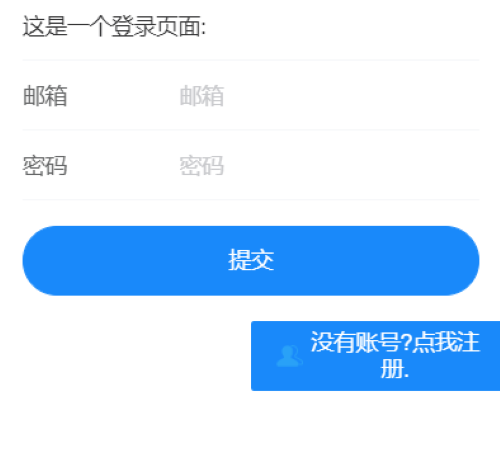
点开右下角的注册页面,看一下效果:
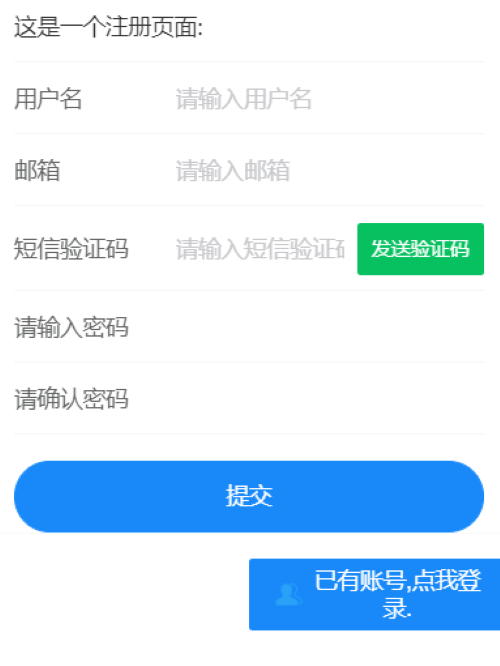
展示代码部分(登录页面):
Vue.use(Form);
Vue.use(Button);
Vue.use(Field);
Vue.use(Toast);
Vue.use(IndexBar);
Vue.use(IndexAnchor);
Vue.use(Col);
Vue.use(Row);
export default {
name: "Login",
data() {
return {
username: '',
password: '',
emp_name: '',// 用户名
emp_email: '',// 邮箱
emp_inte: '',// 积分
emp_avatar: '',// 头像
};
},
methods: {
onSubmit(values) {
var name = this.username;
var pass = this.password;
if(name && pass){
var param = {key: 'vv9544', email: name, password: pass};
var paramStr = this.$qs.stringify(param); // 登录指定字符
var url = 'https://zhuzuoji.com/myapi/employee/login';
var _this = this;
this.$axios.post(url, paramStr).then((result) => {
Toast.success(result.data.msg);
if(result.data.msg == '登录成功'){
_this.$setCookie('emp_name',result.data.info.emp_name,7);
_this.$setCookie('emp_email',result.data.info.emp_email,7);
_this.$setCookie('emp_inte',result.data.info.emp_inte.toString(),7);
_this.$setCookie('emp_avatar',result.data.info.emp_avatar,7);
_this.$router.push('/')
}
}).catch((error) => {
Toast.fail('404,请检查网络')
})
}else{
Toast.fail('输入框不能有空')
}
},
gonum(){
this.$router.push('/Register')
}
},注册页面代码部分:
export default {
name: "Register",
data() {
return {user_name: '', sms: '', em_ail: '', password: '', passxd: '', task_id: ''};
},
methods: {
un_code() {
var em_ail = this.em_ail;
var Rsg = /^[A-Za-z0-9]+([_\.][A-Za-z0-9]+)*@([A-Za-z0-9\-]+\.)+[A-Za-z]{2,6}$/;
if (Rsg.test(em_ail)) {
let param = {key: 'vv9544', email: em_ail};
let paramStr = this.$qs.stringify(param);
let url = 'https://zhuzuoji.com:8443/send_email';
let _this = this;
this.$axios.post(url, paramStr).then((result) => {
_this.task_id = result.data.task_id;
Toast.success(result.data.msg)
}).catch((error) => {
Toast.fail('404,请检查网络')
})
} else {
Toast.fail('邮箱格式错误')
}
},
btn() {
let name = this.user_name; // 用户名
let password = this.password; // 密码
let password_confirm = this.passxd; // 确认密码
let email = this.em_ail; // 邮箱
let verify_code = this.sms; // 验证码
if (name && password && password_confirm && email && verify_code) {
let nameRsg = /^([a-zA-Z0-9_\u4e00-\u9fa5]{4,16})$/;
if (nameRsg.test(name)) {
let passRsg = /^(?=.*[a-z])(?=.*[A-Z])(?=.*\d)[^]{8,16}$/;
if (passRsg.test(password)) {
if (password == password_confirm) {
let params = {
key: 'vv9544',
email: email,
task_id: this.task_id,
verify_code: verify_code,
password: password,
password_confirm: password_confirm,
name: name
};
let paramsStr = this.$qs.stringify(params);
let _this = this;
let url = 'http://zhuzuoji.com/myapi/employee/register';
this.$axios.post(url, paramsStr).then((result) => {
Toast.success(result.data.msg);
this.$router.push('./Login')
}).catch((error) => {
Toast.fail('404');
})
} else {
Toast.fail('两次密码输入不同')
}
} else {
Toast.fail('密码8-16个字符,至少1个大写字母,1个小写字母和1个数字')
}
} else {
Toast.fail('用户名4-16字符组成')
}
} else {
Toast.fail('输入框不能为空')
}
},
tonum() {
this.$router.push('/Login');
}
}现在登录成功,会是这样一种状态:

之后的内容我会在1.2中写出来
代码不足请多包涵,谢谢观看
当前作品暂无评分
还未获得评语哦~
web
天津web培训
PS
AJAX
JQUERY
天津web培训
天津web前端培训
web培训
web前端培训
CSS
jQuery
天津web前端培训班
天津web前端培训
CSS
jQuery
天津web前端培训
天津web培训
天津web培训哪家好
VS Code
WebStorm
天津web前端培训
web前端培训
web前端
VS Code
WebStorm
Dreamweaver、Visual
天津web前端培训
web前端培训
web前端
前端开发培训
VS Code
DreamWeaver
天津web前端培训
web前端培训
天津前端培训
天津web培训
web前端
AndroidStudio
Eclipse
Xcode
Web Storm
天津WEB前端培训
天津WEB培训
天津前端培训
天津WEB前端培训班
WebStorm
Eclipse
Editplus
天津WEB前端培训
天津WEB培训
天津前端培训
天津WEB前端培训班
AndroidStudio
Eclipse
Xcode
Web Storm
天津WEB前端培训
天津WEB培训
天津前端培训
天津WEB前端培训班
AndroidStudio
Eclipse
Xcode
Web Storm
天津WEB前端培训
天津WEB培训
天津前端培训
天津WEB前端培训班
AndroidStudio
Eclipse
Xcode
Web Storm
天津WEB前端培训
天津WEB培训
天津前端培训
天津WEB前端培训班
AndroidStudio
Eclipse
Xcode
Web Storm
天津WEB前端培训
天津WEB培训
天津前端培训
天津WEB前端培训班
AndroidStudio
Eclipse
Xcode
Web Storm
天津WEB前端培训
天津WEB培训
天津前端培训
天津WEB前端培训班
Dreamweaver
HBuilder
Visual Studio Code
天津web前端培训
天津web培训
web前端开发培训
天津前端开发培训
Dreamweaver
HBuilder
Visual Studio Code
天津web前端培训
web前端培训
天津web前端培训班
天津web前端培训机构
Visual Studio Code
Sublime Text
WebStorm
Ecli
天津web前端培训
天津web前端培训机构
web前端开发培训
天津web培训
Dreamweaver
HBuilder
Visual Studio Code
天津web前端培训
天津web前端培训机构
web前端培训
web前端培训班
Dreamweaver
HBuilder
Visual Studio Code
天津web前端培训
天津web前端开发培训
天津web培训
天津前端开发培训
HBuilder
Visual Studio Code
Sublime Text
WebS
天津web前端培训
天津web前端培训机构
天津web前端培训学校
Dreamweaver
HBuilder
Visual Studio Code
天津web前端培训
天津web前端培训机构
天津web前端培训班
天津web前端培训学校
web
java
python
天津web前端培训
天津web前端培训班
天津web前端培训机构
web前端培训
web
java
python
天津web前端培训
天津web前端培训机构
天津web前端培训学校
web前端培训
web
java
python
天津web前端培训
天津web前端培训机构
web前端培训班
web前端培训
web
java
python
天津web前端培训
天津web前端培训班
天津web前端培训机构
web前端培训学校
python
java
web
天津web前端培训
天津web前端培训学校
web前端培训机构
web前端培训
web
java
python
天津web前端培训
天津web前端培训机构
天津web前端培训班
web
python
java
天津web前端培训
天津web前端培训学校
web前端培训班
web
python
java
天津web前端培训
天津web前端培训班
web前端培训
web
java
python
天津web前端培训
天津web前端培训班
天津web前端培训机构
web前端培训
web
python
java
天津web前端培训
天津web前端培训机构
web前端培训
web
java
python
天津web前端培训
天津web前端培训班
web前端培训
web
java
python
天津web前端培训
天津web前端培训机构
web前端培训
web
java
python
天津web前端培训
天津web前端培训机构
web前端培训
web
java
python
天津web前端培训
天津web前端培训班
web前端培训
web
java
python
天津web前端培训
天津web前端培训班
web
java
python
天津web前端培训
天津web前端培训机构
web前端培训
web
java
python
天津web前端培训
天津web前端培训班
web前端培训机构
web
python
java
天津web前端培训
天津web前端培训班
web
java
python
天津web前端培训
天津web前端培训班
web
java
python
天津web前端培训
天津web前端培训哪家好